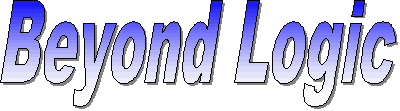
|
Quality Information in one Place . . .
|
Windows 2000
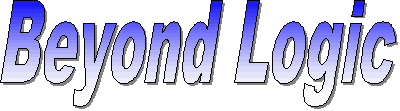
|
Quality Information in one Place . . .
|
In the past month, there has been a range of articles on Windows 2000. Some good, some bad. Iíve never been one to praise Microsoftís products but in my view Windows 2000 seems to be the best thing since Windows 95. (Sliced bread).
Many of the articles portraying Windows 2000 as premature and buggy are from writers reviewing Windows 2000 Release Candidate 2 on Junk Hardware. Junk hardware is what leads us straight into Windows 2000 Essential Prerequisites.
Essential Prerequisites
One of the first complaints about Windows 2000 is the lack of Driver Support. Windows 2000 is wonderful, its running on my Pentium III and I have trialed it on an older Pentium 233MMX. Both have removable drive bays, and itís possible to swap drives from computer to computer only for Windows 2000 to plug and play itself up with new hardware and all without asking for a driver disk.
However I donít run junk hardware. Thatís the first mistake for many. I could name tens, if not hundreds of manufacturers making motherboards and video cards. All of these include a paper manual, which has no mention of who makes the product nor has any web site address. They normally word the copyright notice in such a way, that copyright is held by the copyright owner which no mention of legal entity.
They normally ship with a first release driver, version 1.00 or a generic driver from the chipset manufacturer. Once you have brought the product, thatís it. They donít have after sales customer support which is guaranteed by the lack of printing any contact details in the manual. Itís hard to get after sales support, if you donít know who made the card.
So when a new operating system comes out, these manufacturers are not going to bend over backwards to make a driver available. They donít have a reputation to keep, if the consumer has no idea who they are in the first place.
At this point, if you have good quality hardware, please continue. . .
Windows 98 installed in a jiffy. Not Windows 2000, but then you must remember it takes up 600MB on your HDD. As for RAM, Windows NT Magazine conducted some tests on both Windows NT4 and Windows 2000. For Windows 2000, you can get a 23% performance increase with 128MB of RAM over 64MB. However bumping this up to 256 only sees a 3 percent performance increase, thus 128MB of RAM would be recommended.
What is interesting is when these results are benchmarked against Windows NT4. As one would expect, Windows NT4 performs better with the same amount of RAM than Windows 2000. In fact based on their results you need 256MB of RAM in your Windows 2000 Box to match the performance of a Windows NT 4 Box with only 128MB RAM.
First Impressions
First impressions of Windows 2000 was, um, well - yuck. (For comparison Netscape 6 is just a fraction worse). Having a configuration very much like 98, it takes either a little time to get use to it or a little time to configure it back to what you are use too, the later being my preferred option.
The start menu has a personalised option feature, which will not be visible straight away. It only shows your more frequently used programs and has an arrow to show everything. This is turned off under settings, task bar and start menu. The other noticeable difference was the fading up of the start menu. This is turned off in display properties, effects.
The other changes involved the configuration of the Explorer Windows, just as was the case with Windows 98. Ploughing through the control panel, trying to find how to switch off these options is when you will discover just how slow some of these dialog boxes are. One of the more notable dialogs is the Add/Remove programs which is very slow to say the least. If it wasnít written by Microsoft, one could easily assume it was written in Java. The appearance of these dialog boxes have shocked me. The white, non 3D modal, Win 3.11 dialog boxes are back in style. (I noticed this with Netscape 6 as well)
However donít worry, the speed of the System/Control Panel dialogs arenít reflected with your applications. All the applications run at very much the same speed than they did before on Windows 95/NT4.0.
I can remember trialing Windows 98. What a nightmare. Microsoft had warned many DOS applications wouldnít run. In the electronics industry there is still a lot of 16 bit Windows 3.11 and DOS applications. Besides writing new applications, there is very little support for these development systems.
Gearing up for even more trouble under Windows 2000, I could no believe that I could run all of these program under Windows 2000 with no tricks. It just ran out of the box. So far I have not found any programs which refuse to run. (O.K. Ė you got me here Ė My Acrobat 3.0 PDF Writer Driver doesnít work anymore)
Windows 2000 File Protection
Windows File Protection was first previewed in Windows 98 Second Edition. It tries to prevent the common problems found today when program x overwrites program yís .DLL with a different version, preventing program Y from running. Even worse is when program y is the operating system, which in one case saw a Windows 98 laptop fail to boot up again. One of the more common DLLís that experience this problem, is the MFC42.DLL (Microsoft Foundation Class 4.2). While it states a version number, there are several versions of this DLL to make maters worse.
Windows File Protection works by simply restoring the file that your program just overwrote. Whenever a ďprotected fileĒ is replaced or deleted, windows gets a directory change notification event. Windows2000 will then check the file for itís digital signature and if itís a different version, windows will replace the file with a copy out of Windowís DLL Cache (winnt\system32\dllcache).
Using this method, the install program will succeed in replacing the file. It can even check to see if the file was correctly written, as it will exist for a short time before Windows File Protection overwrites the file with the correct Windows 2000 version. Only Windows 2000 Service Packs and other system-orientated updates can replace protected DLLs.
While this functionality would have saved hours in the past, it comes at a cost. Windows 2000 DLL cache contains a copy of 1,750 files, a total overhead of 210MB. But hey, disk space is cheap and support costs are high.
Windows File Protection not only protects System Files, but you guessed it Ė Microsoft Explorer and Outlook Express. Donít bother deleting these files, they will only reappear. In my view Outlook Express with itís Windows Address Book (WAB.EXE) is only a security risk. Iíll would rather not have it installed on my system.
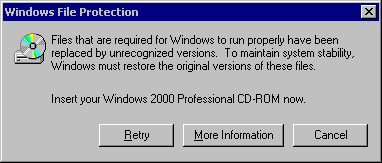
An example of WFP dialog which appears when WFP can't find a copy of the file in it's DLL Cache. |
For those who want to free up a quick 210MB in their Windows 2000 Installation, simply delete all the files from winnt\system32\dllcache. Now when a file is overwritten, Windows 2000 will prompt for a CD to restore the files. What it will do now, however is replace the suspect file and also copy the certified replacement to winnt\system32\dllcache for later use. Once this is done, those feeling more adventurous, can start deleting Outlook Express and Netmeeting. Windows will complain and prompt you to insert the Windows 2000 CD. Simply cancel the request. All done, no more Outlook Express. |
What is disappointing is how Microsoft has implemented this protection. It would seem that a change notification event calls a callback in SFC.DLL (System File Checker). The System File Checker has a list of protected files in SFCFILES.DLL which is hardcoded and thus the user canít change. It would be handy to have a text based configuration file upon which the user can configure. Both of these files are loaded into memory just after the GUI appears and thus deleting these files will end in an inoperable computer. (Even Windows File Protection canít help you now!)
Dialup Networking
|
In a decade when more and more complaints are growing against telecommunications companies and ISPs, one has to wonder what causes the common disconnection. Sometimes you can be on line for only a couple of minutes then suddenly you are disconnected - another 22cents for the tin. When you confront the ISP, they say their modems are 100% reliable, and it must be the telephone line. So, you confront the telecommunications company Ė ďoh no, our lines are fine, must be your equipmentĒ. But hey, I brought a $300 name brand modem over that $30 no name. It canít be my equipment. Do you want to ask me when was the last time I got disconnected from my ISP? The last Internet session I had on my Windows 95 Platform. On Windows 2000, Iíve dialed my ISP numerous times, connected in some cases for several hours and downloaded hundreds of megs (Including the Win2000 DDK). Never had a problem, although on my old Windows 95 Platform I would get disconnected quite frequently. My findings are also supported by others who have Win2000. The only time they get disconnected is at the end of their 4 hour window on their unlimited, all you can eat connections. Speculation has it that Windows 2000 has better PPP error recovery that is supported by having an error count on the dial up connection window. Could those two errors mean two disconnections under the Windows 9x platform? Could be, although this is purely speculation and has not been confirmed by Microsoft. |
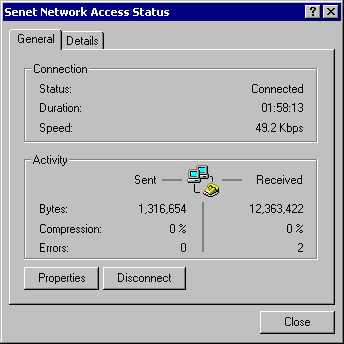
An example of Windows 2000 Dialup Networking Status Window |
NAT Ė Internet Connection Sharing
It is not uncommon for a home user or small business to share an Internet connection. For those who have, most will be familiar with Wingate which for the faint hearted is not the easiest thing to set up and get running. Other complications like ICQ and Internet Banking Applets using strange ports can throw you over the edge. Each TCP/UDP port used must be mapped on the proxy.
Microsoft has included the Internet Connection Sharing facility with Windows 2000. ICS first appeared with Windows 98 Second Edition. ICS uses CISCOís NAT (Network Address Translation) technology to very seemlessly allow even the most computer illiterate user, the ability to use it. Quite simply Ė Tick the box ďEnable Internet Connection Sharing for this connectionĒ and your away.
Like many having a small home network, we have three machines, two with modems. If I want to log onto the internet - I simply do so on my own machine without inconveniencing anyone else. Should other members of the family want to join in, they simply change their proxy to the address of my machine. Later in the day, should someone else want to log in, they dial in on their own machine.
However this is where the complications come in with ICS. When you enable ICS, your machineís address automatically gets set to 192.168.0.1. This address just happens to be the address of another machine on my network, taking the 192.168.x.x allocation of IP numbers known not to exist on the internet. - only a small complication.
To make matters worse, you must use DHCP (Dynamic Host Configuration Protocol) which instead of statically assigning addresses, your machine gets a dynamic address from the server when you first boot up. Problem 2, we have two so called servers both wanting 192.168.0.1 and both wanting to be DHCP Servers. (At least elections for master browser are transparent!)
The other problem, is that we use Netbios over TCP/IP for our file sharing. All the machines goes up and down as members use them thus the DHCP server may not be the first machine on.
Aside from our problems, if you had a small business with a central file server on all the time, ICS would be wonderful Ė almost. ICS has no logging or filtering which we saw in packages like Wingate. As most businesses want to log Internet usage, ICS may not be the right choice.
One has to wonder if ICS is no good for home use due to the dynamic nature of home machines and a half solution for business due to lack of logging what is ICS really good for? O.k. ease of use, I have to give ICS that.
If your patient you can get ICS to work on a static network. Setting the default gateway on the clients is not enough, you need to fiddle with the routing tables. On your clients with static IP addresses, simply use
C:\>Route add 0.0.0.0 mask 0.0.0.0 192.168.0.1
This will set up routing to your ICS server using the address 192.168.0.1. You can then stop the DHCP service if you are wiling, or forget about it. After running DHCP for a while, it seems to allocate addresses at around 192.168.0.219 thus using the first 10 addesses in the subnet should be ample for the small networks.
Hibernation
Hibernation is the best feature yet. When I chose my new computer back late last year, I eagerly selected an ASUS P3BF with this new technology called Suspend to RAM or STR for short. At the time Windows 98 had a switch during setup which would give you Ďexperimentalí Suspend to RAM support.
Suspend to RAM gave the computer the ability to halt what the processor was doing and turn the system off including the HDD and processor, although leaving the DRAM controller and DRAM powered. This then allowed the user to power the system up almost instantly and resume from where they left off. The almost instantly, allowed for the spinning up of the HDD and the re-numeration of the PCI bus etc.
However at the time the technology was just a bit premature. After a couple of boots (or maybe a few new device drivers) the system would no longer recover from the suspend state and keeping the RAM powered all the time, meant I also had to keep the machine powered all the time.
With the introduction of Windows 2000 came Hibernation. Turned on under Control Panel, Power Options, Hibernation will dump the contents of the RAM to hard disk, then shut down your computer. When powered back up, Windows 2000 will load the contents of memory from the hard drive and recover as if nothing had changed. The caret will be in the same spot of your Word Document, or you could be placing a track on your Protel PCB.
Hibernation has the advantages over STR in that it requires no hardware. My older Pentium 233 MMX will quite happily hibernate. As the contents of memory are on the HDD, you can pull the computerís cord from the wall outlet without upsetting it. Itís not prone to a power failure as was the case with STR. STR is still of course faster, not requiring the need to dump the contents of memory to disk and then reload it.
STR is still an option under Windows 2000, and works much more reliably than first attempts with Windows 98. In fact, I suspend my computer during the day, and hibernate the computer at night enabling the ability to turn off the power. But remember at the end of the day, itís a Windows platform running Windows programs and thus will need to be rebooted every now and again for stability. (Certainly after that Xilinx Design)
USB Support
I canít brush past and not mention anything about USB support. Finally, we have a USB Stack on NT. Itís been how many years? Microsoft seems to have learnt from their mistakes of Windows 98. I see when Windows NT Setup runs, it loads the USB Stack and HID Drivers so one would assume from this that you could use a USB Keyboard and mouse to set up Windows 2000.
Aside from being more stable than the stack on Windows 98, the USB Root Hub Property Page shows power consumption of your USB Chain, while the USB Host Controller shows USB Bandwidth, just two useful additions.
So what bugs have you found?
Well not many. I would have to agree with many, that this seems to be one of the more reliable releases of a Microsoft Operating System if not the most reliable. (Yes, I have to be fair and prefix OS with Microsoft)
In the past month, Iíve only locked up my computer three times. Two was due to a Virus Scanner trying to uncompress a compressed file that was downloading from the internet and thus only half complete. Silly virus scanner - Hardly a Windows 2000 problem. The other was when I caused a BugCheck (Just to see if it has changed) by pressing Ctrl / Scroll Lock twice after editing the appropriate registry keys.
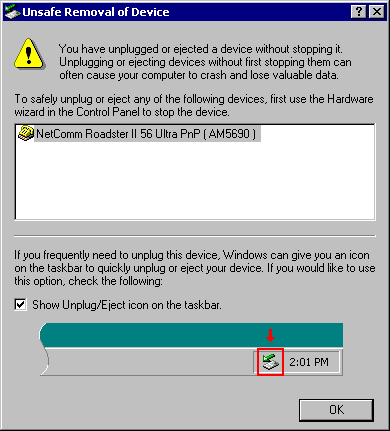
The annoying Unsafe removal of a modem which occurs when the modem is not switched on. |
Generally programs are more happier under Windows 2000. Programs such as Netscape where you could expect one or two problems every now and again have almost disappeared. Microsoft has released a few hot fixes, one for the Parallel Zip Drive. I have not needed to use it, as after ticking the enable Legacy Plug and Pay Detection, my parallel Zip Drive was instantly found and installed. Windows 2000 has drivers for the Iomega Zip Drive. However speaking of Legacy Plug and Play detection, the biggest bug I have found is with my modem. When Windows 2000 boots up, it detects Serial and Parallel devices. However if my modem is not switched on at boot time, which is normally the case, Windows 2000 does not find it and thus does not install the modem driver. As a result, if I turn the modem on and try to dial out it cannot find a modem device. A solution at the moment is to enter Device Manager and refresh the objects. Windows 2000 will then detect the modem and all will be find. You can see the serial enumerator interrogate the modem every now and again. Then if you should turn the modem off before shutting down windows, a warning dialog box will appear titled ďUnsafe Removal of DeviceĒ Even so, with many corporate users waiting until the first Service Pack, I ask why? Windows 2000 seems quite stable now, and as for security holes, well how many are still being found with Windows NT 4 and Service Pack 6a? I let you make your judgments. |