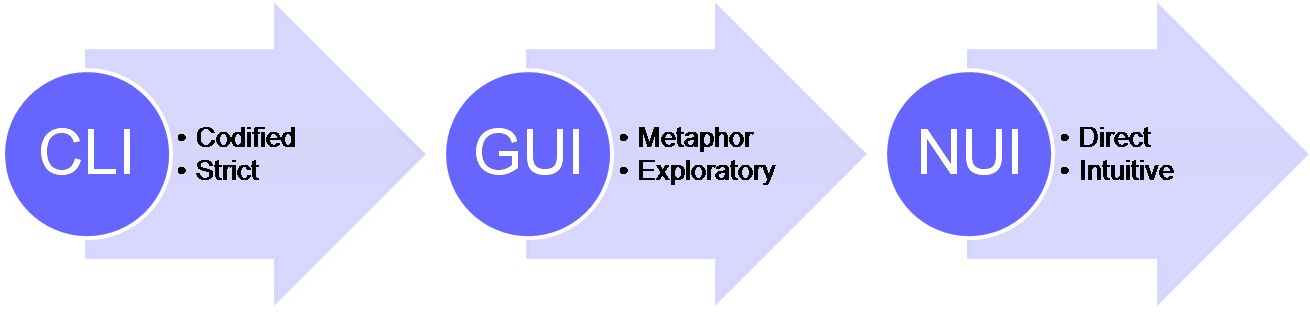
At MannLab, we build ethical technology to positively invent and shape the future of humanity. This requires well developed technical skills. We are a multidisciplinary team with some broad hackers who can excel in many areas, and some makers who are more specialized and deep in one or two areas. Intelligence and talent are prerequisites to excelling in the lab, but they are only the raw ingredients for engineering skills. What we need to see is how you have utilized these raw ingredients to develop real-world, applied, technical skills. Show us the area or areas in which you have honed your abilities, which can only be done by building projects, making things that work, and moving from an initial mental vision to a prototype/design that users can interact with. Thus, we want you to demonstrate your skills by showing off things that you have made.
Deliverable (what you should respond to this email/phone-call/message with)
`history | awk '{print $2}' | sort | uniq`
for a sorted list of most recent commands. If you don't use the terminal,
that's fine, just let us know.
The premise is that anyone who can't program CLI is generally unable to understand or use computing at a fundamental scientific level. They'd make a good data entry clerk, but we don't think it is possible to fundamentally understand computing without understanding CLI.
There's a natural progression (see NUI diagram) in which GUI is, we believe, the uncanny valley.
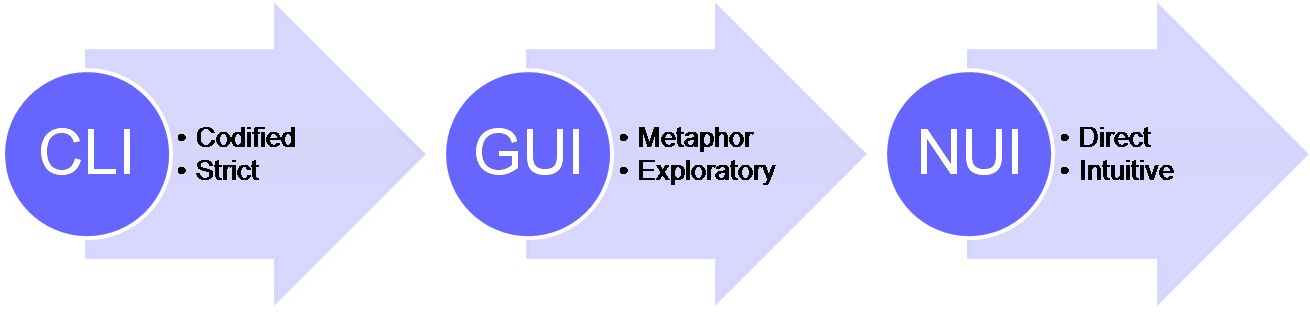
History: Evolution of user interfaces
In the 1990s, Steve Mann developed a number of user-interface strategies using natural interaction with the real world as an alternative to a command-line interface (CLI) or graphical user interface (GUI). Mann referred to this work as "natural user interfaces", "Direct User Interfaces", and "metaphor-free computing".[2] Mann's EyeTap technology typically embodies an example of a natural user interface. Mann's use of the word "Natural" refers to both action that comes naturally to human users, as well as the use of nature itself, i.e. physics (Natural Philosophy), and the natural environment. A good example of an NUI in both these senses is the hydraulophone, especially when it is used as an input device, in which touching a natural element (water) becomes a way of inputting data. More generally, a class of musical instruments called "physiphones", so-named from the Greek words "physika", "physikos" (nature) and "phone" (sound) have also been proposed as "Nature-based user interfaces".[3]
From Wikipedia.org